Why Cant I Get Music on My Instagram Business Account?
Why can’t i get music my instagram business account – Why can’t I get music on my Instagram business account? This frustrating question plagues many business owners seeking to enhance their content. Understanding the nuances of music licensing, Instagram’s built-in library limitations, and the intricacies of third-party apps is crucial for successfully incorporating music into your business’s Instagram strategy. This guide navigates these complexities, offering solutions and best practices to overcome common hurdles and unlock the power of audio in your marketing efforts.
From navigating copyright restrictions and exploring various music licensing options to troubleshooting technical glitches and maximizing reach through strategic posting, we’ll equip you with the knowledge and tools needed to seamlessly integrate music into your Instagram business profile. We’ll delve into Instagram’s own music library, explore compatible third-party apps, and address potential copyright infringement issues head-on. Ultimately, this comprehensive guide aims to empower you to create engaging, music-rich content that boosts your brand’s visibility and engagement.
Account Type and Music Licensing

Using music in your Instagram posts, especially for a business account, requires navigating copyright laws. Understanding the differences between personal and business accounts, and the licensing options available, is crucial to avoid legal issues and maximize your content’s impact. This section clarifies the legal landscape of music usage on Instagram for business purposes.
Instagram’s terms of service differ slightly between personal and business accounts regarding music. Personal accounts generally have more leeway, though unauthorized use is still a violation. Business accounts, however, face stricter scrutiny due to the commercial nature of their content. Using copyrighted music without permission in business posts can lead to copyright strikes, content removal, and potential legal action from rights holders.
Copyright Restrictions on Music Usage for Business Accounts
Copyright law protects musical works, including the composition and recording. Using copyrighted music in your Instagram business posts without obtaining the necessary licenses constitutes infringement. This means you’re using someone else’s intellectual property without their permission, which is illegal. The consequences can range from a simple content takedown to significant financial penalties. Understanding the nuances of copyright is essential for any business using music on social media platforms.
Music Licensing Options for Instagram Business Accounts
Several options exist for legally using music in your Instagram business posts. These services act as intermediaries, negotiating licenses with rights holders and offering a streamlined way for businesses to access and use music.
Choosing the right music licensing service depends on your budget and usage needs. Some services offer royalty-free music, meaning you pay a one-time fee for unlimited use. Others operate on a subscription model, providing access to a library of tracks for a recurring fee. Still others offer individual licenses for specific tracks. Each option has its own advantages and disadvantages.
Comparison of Music Licensing Services
Let’s compare three hypothetical music licensing services to illustrate the differences in cost and benefits:
| Service | Cost Model | Licensing Type | Benefits | Drawbacks |
|---|---|---|---|---|
| MusicStreamPro | Subscription ($29/month) | Royalty-free and Premium | Large music library, easy integration, diverse genres. | Monthly cost, may not include all desired tracks. |
| TuneSource | One-time purchase (per track, varies) | Royalty-free | Ownership of selected tracks, no recurring costs. | Higher upfront cost for extensive use, limited library. |
| AudioVault | Custom licensing (negotiated per project) | Synchronization and Master use licenses | Highest quality, unique tracks, full legal protection. | Most expensive option, complex licensing process. |
Note that these are hypothetical examples. Actual services vary widely in pricing and features. Research is crucial to find the best fit for your business’s needs and budget. Always carefully review the terms and conditions of any music licensing service before committing.
Instagram’s Music Library and Integration: Why Can’t I Get Music My Instagram Business Account
Instagram’s built-in music library offers a convenient way for businesses to add audio to their posts, enhancing engagement and brand storytelling. However, its functionality is subject to certain limitations, and understanding these limitations is crucial for effective content creation. This section details how the library works, its restrictions, the process of adding music, and troubleshooting common issues.
Instagram’s music library functions by providing a curated selection of songs and audio clips directly within the Instagram app. Business accounts, like personal accounts, can access this library to add music to their Reels and Stories. The selection is constantly updated, but the available tracks are determined by licensing agreements Instagram has secured with music rights holders. This means the library isn’t a comprehensive catalogue of all available music, and the selection varies based on location and time.
Geographical Restrictions and Music Selection
The music available within Instagram’s library is subject to geographical restrictions. This means that the specific songs and audio clips accessible to a business account will depend on the account’s location and the licensing agreements Instagram has in place for that region. Consequently, a business account in one country may have access to a different selection of music compared to a business account in another. Furthermore, the music library doesn’t include all commercially available music; Instagram’s partnerships dictate which tracks are offered. This limited selection may restrict creative freedom for businesses seeking specific audio to complement their content.
Adding Music from Instagram’s Library to Business Account Posts
Adding music from Instagram’s library is generally straightforward. When creating a Reel or Story, users will find a music icon (usually a musical note) within the editing tools. Selecting this icon opens the music library, allowing users to browse available tracks by genre, mood, or search term. Once a suitable track is selected, users can trim the audio to fit their content and then proceed with posting their Reel or Story as usual. The process is largely intuitive and designed for ease of use, even for users unfamiliar with audio editing software.
Troubleshooting Access and Usage Issues
Problems accessing or using Instagram’s music library can stem from several factors. Firstly, ensure your Instagram app is updated to the latest version. An outdated app may lack compatibility with the current music library features or have bug fixes that address access issues. Secondly, check your internet connection. A weak or unstable connection can prevent the music library from loading correctly. Thirdly, verify that your account is not experiencing any temporary restrictions imposed by Instagram. If these steps fail to resolve the problem, contacting Instagram’s support team directly may be necessary to diagnose more complex technical issues or account-specific problems preventing access. They can provide tailored assistance based on your specific situation and error messages encountered.
Third-Party Music Apps and Integrations
Many businesses rely on third-party apps to enhance their Instagram content, especially when it comes to music. These apps offer features beyond Instagram’s built-in capabilities, providing more creative control and access to a wider music library. Understanding their compatibility and functionality is crucial for maximizing your business’s reach and engagement. This section will explore popular options, their integration with Instagram business accounts, and troubleshooting common issues.
Third-Party App Compatibility and Features
Several music editing and sharing applications offer seamless integration with Instagram business accounts. However, the level of integration and features vary significantly. Factors such as the app’s licensing agreements, its ability to handle different audio formats, and its overall user-friendliness all contribute to its effectiveness in creating Instagram-ready content. Choosing the right app depends on your specific needs and technical skills.
Comparison of Third-Party Music Apps
The following table compares popular third-party apps, highlighting their key features, pricing models, and Instagram integration capabilities. Note that pricing and features are subject to change, so always verify directly with the app provider.
| App Name | Pricing Model | Key Features | Instagram Integration |
|---|---|---|---|
| InShot | Free (with in-app purchases) | Video editing, music library, text overlays, filters, transitions. | Direct export to Instagram Stories and Reels. |
| CapCut | Free | Video editing, extensive music library, text and sticker options, advanced editing tools. | Direct export to Instagram Stories, Reels, and feed posts. |
| Adobe Premiere Rush | Subscription-based | Professional-grade video editing, advanced audio mixing, color correction, motion graphics. | Export directly to Instagram. Supports various formats. |
| LumaFusion (iOS only) | One-time purchase | Powerful mobile video editor with robust audio capabilities, multi-track editing. | Export to Instagram in various resolutions and formats. |
Adding Music to Instagram Using a Third-Party App
This guide uses CapCut as an example, but the general steps are similar for most apps.
- Download and Install: Download and install the chosen app (CapCut, in this example) from your app store.
- Create or Import Video: Create a new video project within the app or import an existing video file.
- Add Music: Navigate to the app’s music library and select your desired track. Many apps offer royalty-free music or allow integration with external music libraries. Ensure you have the necessary licensing rights.
- Edit Audio: Adjust the volume, trim the audio to match your video length, and add any other audio effects as needed.
- Export and Share: Once satisfied, export the video in a format suitable for Instagram (typically MP4). Select “Share to Instagram” within the app or manually upload the video to your Instagram business account.
Troubleshooting Third-Party App Issues
Problems may arise when using third-party apps to add music to Instagram. Here are some common issues and troubleshooting steps:
- Audio Quality Issues: If the audio quality is poor after export, try exporting at a higher bitrate or using a different audio codec. Ensure your source audio is of high quality.
- Copyright Strikes: Using copyrighted music without permission can lead to copyright strikes and account penalties. Always use royalty-free music or music you have licensed appropriately.
- App Crashes or Errors: Try restarting the app or your device. Check for app updates and ensure your device’s operating system is up-to-date. If the problem persists, contact the app’s support team.
- Integration Problems: If the app doesn’t seamlessly integrate with Instagram, ensure you have granted the necessary permissions. Try exporting the video and uploading it manually to Instagram.
Copyright Infringement and Content Removal
Using copyrighted music on your Instagram business account without permission carries significant risks, potentially leading to account restrictions, content takedowns, and legal repercussions. Understanding Instagram’s policies and the potential consequences is crucial for maintaining a compliant and successful business presence.
Instagram’s policies regarding copyright infringement are designed to protect the rights of music creators and copyright holders. The platform actively monitors for unauthorized use of copyrighted material and employs a robust system for handling infringement claims. This involves a process of identifying infringing content, issuing takedown notices, and potentially suspending or terminating accounts that repeatedly violate copyright laws. The severity of the consequences depends on factors such as the nature of the infringement, the number of violations, and the response of the account holder.
Consequences of Copyright Infringement, Why can’t i get music my instagram business account
Unauthorized use of copyrighted music on Instagram can result in several negative consequences. These range from the removal of the offending post or story to a complete suspension of your business account. Copyright holders can issue takedown notices, leading to the immediate removal of your content. Repeated infringements can lead to more severe penalties, including account suspension or permanent termination. In addition to platform-imposed sanctions, you could also face legal action from copyright holders, potentially resulting in significant financial penalties. For example, a small business using a popular song in a promotional video without a license could face a lawsuit resulting in substantial fines and legal fees.
Instagram’s Copyright Infringement Policies
Instagram’s policies explicitly prohibit the use of copyrighted music without permission. The platform provides tools and resources for users to report copyright infringement. When a copyright holder submits a valid claim, Instagram reviews the content and takes action if a violation is confirmed. This action typically involves removing the infringing content. While Instagram offers a music library with licensed tracks, using music from external sources without proper licensing is considered a violation. Repeated violations, even after receiving warnings, can result in account suspension or permanent closure. This policy is consistently enforced to protect the intellectual property rights of artists and labels.
Examples of Copyright Issues on Instagram
Several scenarios can lead to copyright infringement on Instagram. Using a popular song in a promotional video without a license is a common example. Similarly, using background music from a movie or TV show without permission is a violation. Even short clips of copyrighted songs can lead to infringement claims. Sharing user-generated content that includes copyrighted music without the creator’s consent can also result in issues. For example, reposting a video that contains unlicensed music from another user’s account exposes your account to copyright claims. Therefore, thorough vetting of all audio content is necessary before posting.
Addressing a Copyright Infringement Claim
The process of addressing a copyright infringement claim on Instagram typically involves several steps.

Technical Issues and Troubleshooting

Adding music to your Instagram business posts can sometimes be hampered by technical glitches. These issues often stem from problems with your internet connection, the Instagram app itself, or your account settings. Understanding these potential roadblocks and implementing effective troubleshooting steps can significantly improve your music-posting experience. This section details common problems and provides solutions to get you back to sharing audio-enhanced content.
Several technical factors can prevent the successful addition of music to your Instagram business posts. These range from simple connectivity problems to more complex app-related issues. Understanding the potential causes and employing systematic troubleshooting techniques is key to resolving these difficulties efficiently.
Internet Connectivity Problems
Poor or unstable internet connectivity is a frequent culprit. Without a reliable connection, Instagram struggles to access its music library and process the upload of your audio. This manifests as slow loading times, error messages, or a complete inability to add music to your post. Ensuring a strong, stable Wi-Fi or mobile data connection is the first step in resolving this. Try switching between Wi-Fi and mobile data to see if one performs better. Restarting your router or contacting your internet service provider if the problem persists can also be helpful.
Instagram App Glitches
The Instagram app, like any software, can experience temporary glitches or bugs that prevent certain features from functioning correctly. These glitches can manifest as unexpected crashes, frozen screens, or the inability to access the music library within the app. Restarting the app is the simplest solution. If the issue persists, try reinstalling the application to ensure you have the latest version and eliminate any corrupted files.
Account Settings and Permissions
Incorrect account settings or insufficient permissions can also hinder music integration. Ensure your Instagram business account is properly set up and that you’ve granted the necessary permissions to access the app’s features. Review your account settings, particularly those related to privacy and permissions, to confirm everything is configured correctly. If you’ve recently made changes to your settings, reverting to previous configurations may resolve the issue.
Troubleshooting Steps for Music-Related Issues
A structured approach to troubleshooting can quickly identify and resolve most music-related issues on Instagram. The following steps provide a systematic way to address these problems.
- Check your internet connection. Ensure you have a stable and strong connection.
- Restart the Instagram app. Closing and reopening the app can often resolve temporary glitches.
- Reinstall the Instagram app. This will replace any corrupted files and ensure you have the latest version.
- Check your account settings. Verify that all necessary permissions are enabled and your account is properly configured.
- Update your operating system. An outdated operating system can sometimes cause compatibility issues with apps.
- Clear the Instagram app cache and data (instructions below).
- Restart your device. This can resolve underlying system issues affecting app performance.
- Contact Instagram support. If none of the above steps work, contact Instagram’s support team for assistance.
Clearing the Instagram App Cache and Data
Clearing the Instagram app cache and data can resolve various issues, including problems with music integration. This process removes temporary files and data that may be causing conflicts. Note that clearing data will log you out of the app, so you’ll need to log back in afterwards. The specific steps vary slightly depending on your device’s operating system (Android or iOS), but the general process involves going to your device’s settings, finding the Instagram app, and selecting options to clear cache and data. Consult your device’s user manual or online resources for detailed instructions specific to your device and operating system.
Instagram Algorithm and Music Visibility

The Instagram algorithm is a complex system that determines which posts users see in their feeds. Understanding how this algorithm impacts the visibility of posts containing music is crucial for businesses aiming to leverage audio in their marketing strategies. While the algorithm prioritizes content deemed engaging and relevant to individual users, several factors influence the success of music-based posts, requiring a strategic approach to maximize reach and engagement.
The Instagram algorithm prioritizes content that receives high engagement quickly. Posts with music are no exception; the algorithm favors content that generates significant likes, comments, shares, and saves within the first few hours of posting. This initial burst of activity signals to the algorithm that the content is valuable and should be shown to a wider audience. Conversely, posts with low initial engagement may have limited visibility. Factors beyond initial engagement, such as the user’s past interactions with similar content and the overall quality of the post, also play a role.
Factors Contributing to Successful Music-Based Content
Several key factors contribute to the success of music-based content on Instagram for businesses. These include the selection of high-quality audio, relevant hashtags, engaging visuals, and a clear call to action. Using trending audio or original music can boost visibility, as can collaborating with influencers or leveraging Instagram’s built-in music library. Furthermore, consistent posting and engagement with followers are vital for building a strong audience and improving overall visibility. Finally, understanding the target audience’s musical preferences is critical for choosing the right tracks.
Effective Strategies for Promoting Posts with Music
Strategic promotion significantly enhances the reach of music-based posts. Utilizing relevant hashtags increases discoverability, while running Instagram ads targets specific demographics and interests. Collaborating with other accounts with similar audiences can expose your content to a new segment of potential followers. Engaging with comments and messages promptly fosters a sense of community and encourages further interaction, which the algorithm values. Running contests or giveaways that involve using your branded audio further encourages user-generated content, which benefits both engagement and brand awareness.
Comparison of Music Usage Strategies on Instagram
| Strategy | Estimated Reach | Engagement Rate | Example |
|---|---|---|---|
| Using trending audio from Instagram’s library | High (due to pre-existing audience) | Moderate to High (depends on visual quality and engagement) | A clothing brand uses a popular song from the library to showcase new outfits in a short video. |
| Partnering with a music influencer | Medium to High (depends on influencer’s audience) | High (due to influencer’s established engagement) | A coffee shop collaborates with a local musician to create a branded song for their Instagram reels. |
| Creating original music for branded content | Low to Medium (requires significant promotion) | Moderate to High (depends on music quality and audience) | A fitness brand commissions a unique soundtrack for their workout videos. |
| Utilizing royalty-free music from third-party platforms | Medium (depends on hashtag strategy and engagement) | Moderate (requires compelling visual content) | A travel agency uses royalty-free background music to enhance their travel vlogs. |
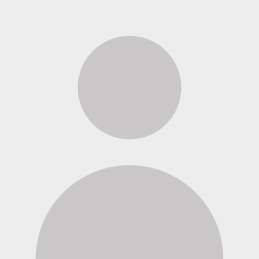
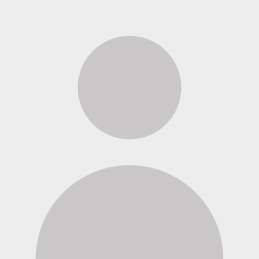
What's Your Reaction?
-
0
 Like
Like -
0
 Dislike
Dislike -
0
 Funny
Funny -
0
 Angry
Angry -
0
 Sad
Sad -
0
 Wow
Wow








